Backing up your QuickBooks data is very important. If something ever happens to your computer, you will be able to restore you data file to another computer IF you have a backup.
The easiest way to backup your data is:
- Click on File from the menu bar and Save a Copy or Backup. The following dialog box will come up.
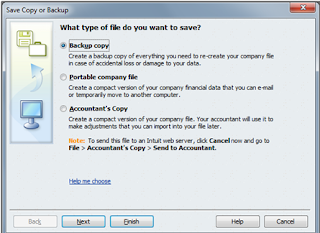
- Click Next.
- Choose Local backup and click Next.
- Choose your option. I recommend Save it Now and Schedule Future backups.
- Choose how often and click Options to choose the location.
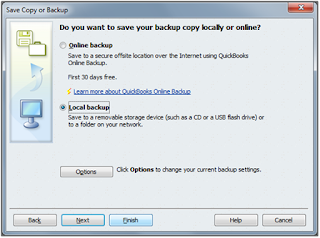
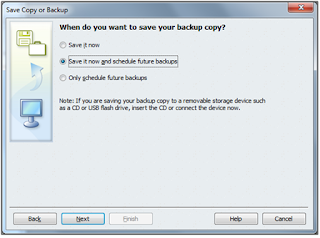

- Name your file and enter time and days to do backup and click OK.
